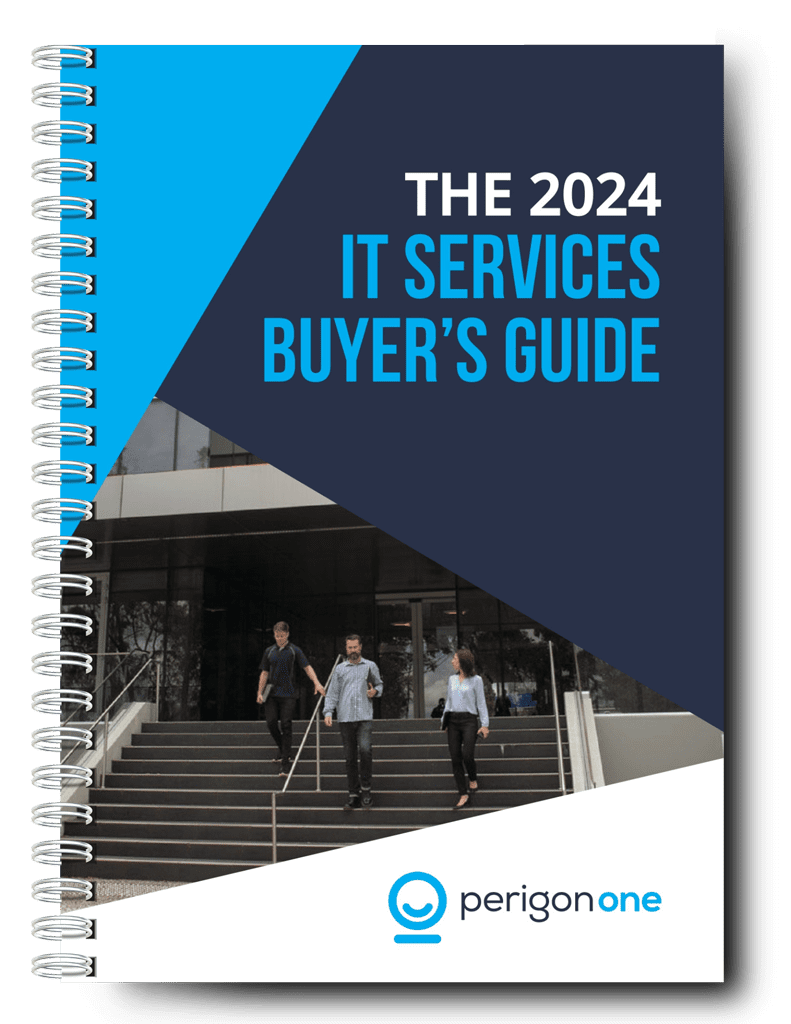Microsoft is gearing up to launch the update for Windows 11 dubbed as “Moment 5” or the “February 24 Moment.” This upcoming update is set to roll out in the coming weeks. It brings along some significant changes worth noting.
Before we delve into the details lets address a point; Following this update Microsoft is returning to its traditional approach of annual updates for Windows 11.
So what does this mean for you? Essentially it signifies a shift towards stability and fewer major overhauls to your operating system. Say goodbye to those moment” updates and welcome a more predictable update schedule.
Now lets explore what Moment 5 has in the pipeline…
A key highlight of this update is the improvement of Windows 11s built in accessibility features. Microsoft is enhancing the user experience for individuals who depend on these features.
Voice Access now offers support for monitors and additional languages. It introduces “voice shortcuts” for voice activated commands. Narrator now allows users to preview natural voices and works seamlessly with voice access, across various tasks.
One notable change includes the ability to directly write into text boxes using a stylus throughout the operating system.
Microsoft has introduced a feature that makes using digital pens easier by removing the need for a separate handwriting panel.
In a first time move Microsoft now allows users to uninstall in box apps like Edge, Camera and Photos if they are not needed or desired.
Another update from Microsoft involves enhancing the flexibility of the Windows Search pane by enabling third party search providers such as Google or Yahoo to create plugins for it. This gives users the option to switch to their search engine instead of being limited to Bing.
The Nearby Share feature, similar, to Apples AirDrop now supports ” name” customisation on PCs making file sharing more user friendly. Additionally Windows Spotlight will soon be set as the default wallpaper display feature.
Improvements have been made to Copilot, including the ability to undock it for increased versatility and accessibility. The Copilot interface can also be accessed quickly through the Windows ALT+TAB menu.
Microsoft has also made updates to the Widgets Board.
You have the option to turn off the Microsoft News integration so you can have a layout with widgets if you don’t want news headlines in your Widgets Board. Additionally external news services can create plugins to connect with the Widgets Board giving users choices.
Notepad will feature a character count tool and a quick “Edit with Notepad” option in context menus, for file types.
In summary Moment 5 introduces enhancements and upgrades to Windows 11 making it more user friendly, accessible and versatile.
For entrepreneurs these updates can enhance efficiency and simplify processes for you and your team. If you haven’t transitioned to Windows 11 yet now is the time! Feel free to reach out. We’re here to assist you.