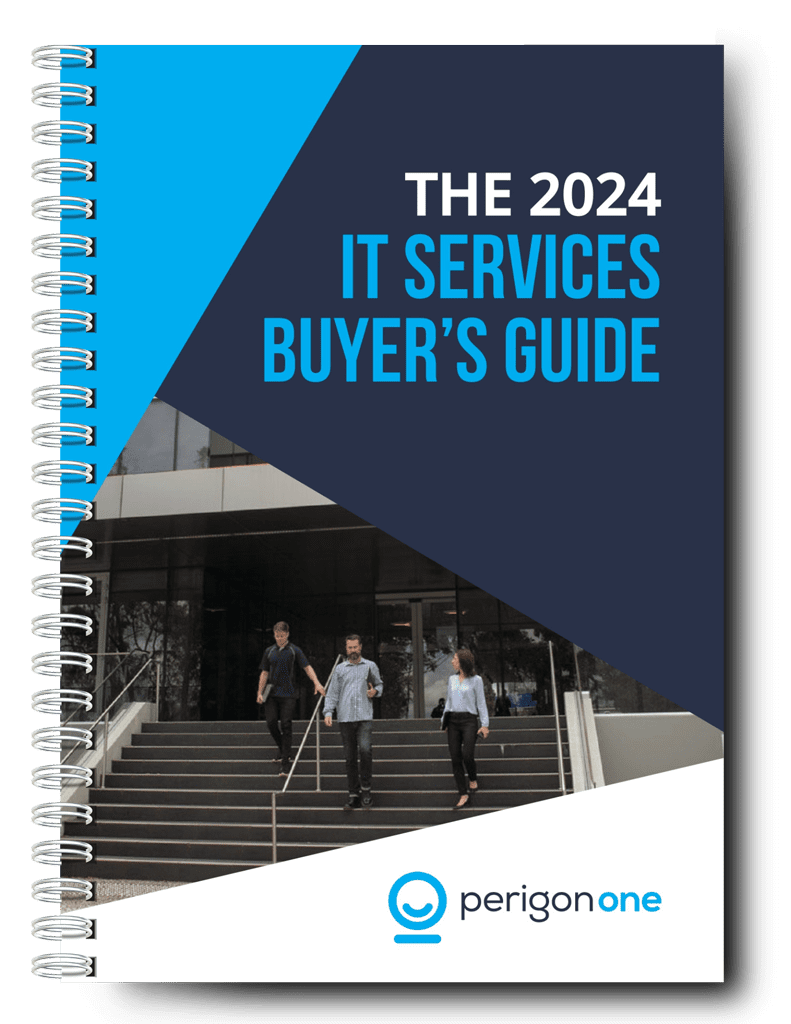A dynamic, agile to-do list is your best ally when it comes to effective day-to-day planning. Microsoft’s intuitive and uncluttered To Do app is a simple but powerful tool that can make a huge difference to productivity.
In our previous post, we looked at scheduling as one way to lighten the mental load and increase productivity. Today we’re tackling another crucial element: planning! Planning each workday well is a great way to keep you focused and cut out a whole lot of unnecessary effort.
You’re probably already doing this to some extent. But no matter how naturally organised you are, there’s always a way to improve your daily planning habits and take your efficiency to the next level.
Tick, tick, tick!
Making a list isn’t just a useful way to plan. It’s also satisfying! As you complete every task, you get to cross it off as a visual reminder of a job done. It’s good practice to start each week – or ideally each day – with a detailed to-do list.
Of course, the old-school to-do list has its limitations. It’s likely that your workday includes tasks with varying degrees of complexity, and these might be more or less urgent. Their urgency may also change depending on circumstances. So ideally, you need a dynamic list that’s visually clear and easy to update. If you’re a Microsoft user, the To Do app is a great way to create one.
This app lets you maintain an updated to-do list with each task broken down into steps. Not only can you track and account for everything you need to do each day, but you can also set – and change – priorities.
Once you’ve entered the tasks you need to complete, To Do allows you to sort them by importance, due date and other criteria. The app’s clean appearance and simple, intuitive interface make it even easier to use: a real boon to your daily productivity.
Checking and chasing
But the to-do list isn’t just for you. In Microsoft To Do, you can also use your task list to assign jobs to your team members. You can send reminders and check progress, too, all from a single app. No more follow-up emails or time-consuming check-ins!
Of course, not even the best task management app can fix planning and delivery issues within your team. It’s important to back up your detailed lists with transparent communication, especially when assigning tasks and setting deadlines. In particular, your team members should not be afraid to let you know immediately if, for any reason, they can’t complete the assigned task by the deadline or need extra support in getting it done.
Identifying issues early allows you to incorporate them into your planning and, if necessary, reprioritise or reassign – something that’s very easy with To Do. Even the best-laid plans can be derailed by outside factors. Staying agile is the only way to ensure that your to-do list is an effective planning tool rather than a piece of wishful thinking.
At Perigon One, we help our clients find the tools to unlock their full productivity. If you’d like to find out more about how we can support you, just get in touch to schedule your free 15-minute consult!