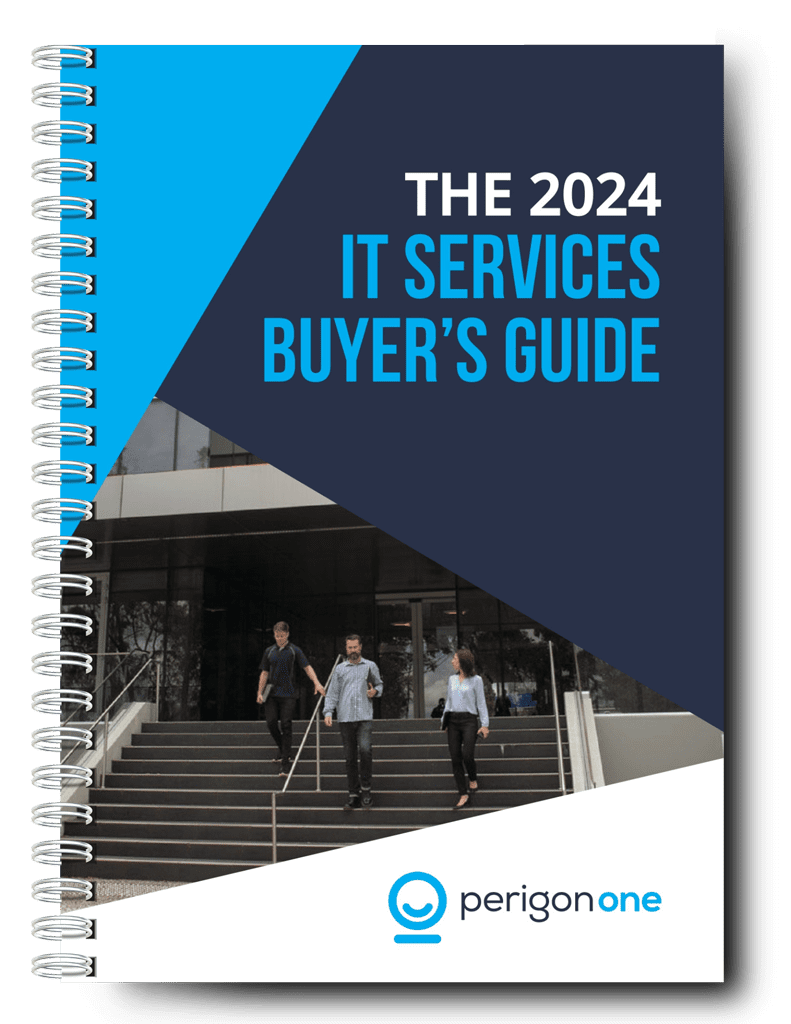If you’ve read Parts 1 to 4 of our productivity guide, you’ll know that we’re on a mission to raise awareness of some of the very best Microsoft 365 apps that can help businesses work smarter.
Here in Part 5, we’re focusing on 5 more tools in the 365 productivity suite. These can help you to manage people, time, and information – all in an effort to drive better results.
Outlook & SharePoint Integration
Many businesses use Outlook for communication. However, by integrating the app with SharePoint, it can also be used as a powerful personal information manager. It’s a way to store and manage all productivity-critical data through a single system. Documents, files, calendars, appointments, emails, contacts, and more, all in one place – and all accessible from anywhere, at any time. Outlook & SharePoint integration reduces delays caused by information gathering to maximise productivity.
Calendar
Calendar is a Microsoft scheduling tool that integrates with Outlook. Not only is it a way for users to keep track of their own upcoming appointments, but it’s also a way to view colleague and client availability. Calendar can be used to check when others have free time, and create appointments and events at times to suit all participants. It makes organising meetings a quicker and less frustrating task, and helps to bring people together, and calendars can be shared via email with anyone.
Shifts
Productivity isn’t just about ensuring employees have the tools they need to work more effectively. It’s also about making sure there are enough resources to do the job. Microsoft supports businesses to manage and schedule their resources through Shifts. Shifts is an integrated feature accessed through Microsoft Teams that makes it quicker and easier to manage employee schedules. The tool covers everything from clocking in & out to leave requests, swaps, and much more.
Bookings
A major obstacle standing in the way of optimal productivity is the need to perform mundane, predictable tasks. Microsoft strives to remove one of the most time-consuming of these tasks with its Bookings app. For businesses that offer customer appointments, Bookings handles all reservations automatically, freeing employees up for other activities. And, as a hugely versatile tool, Bookings can also be used internally, helping employees to schedule team meetings in the most efficient way.
Visio
Workplace productivity can often be hindered by a failure to make information easy for employees to fully absorb and understand. Visio tackles this, helping to make information more accessible. Visio makes it easy to transform complex data into diagrams and flowcharts that display information in simple, visual ways. Users can build visualisations from scratch, or use Visio’s pre-built templates. There’s a template for almost everything, from organisational charts to floorplans and network diagrams.
Leverage the power of technology
As your trusted IT partner, we’re here to help you leverage the power of technology to improve business processes, empower your people, and help you operate with confidence. The apps we’ve looked at above, and in Parts 1 to 4 of our productivity guide, can help you achieve that trifecta. But they’re not everything Microsoft has to offer. Join us as we uncover 5 more top tools in Part 6.