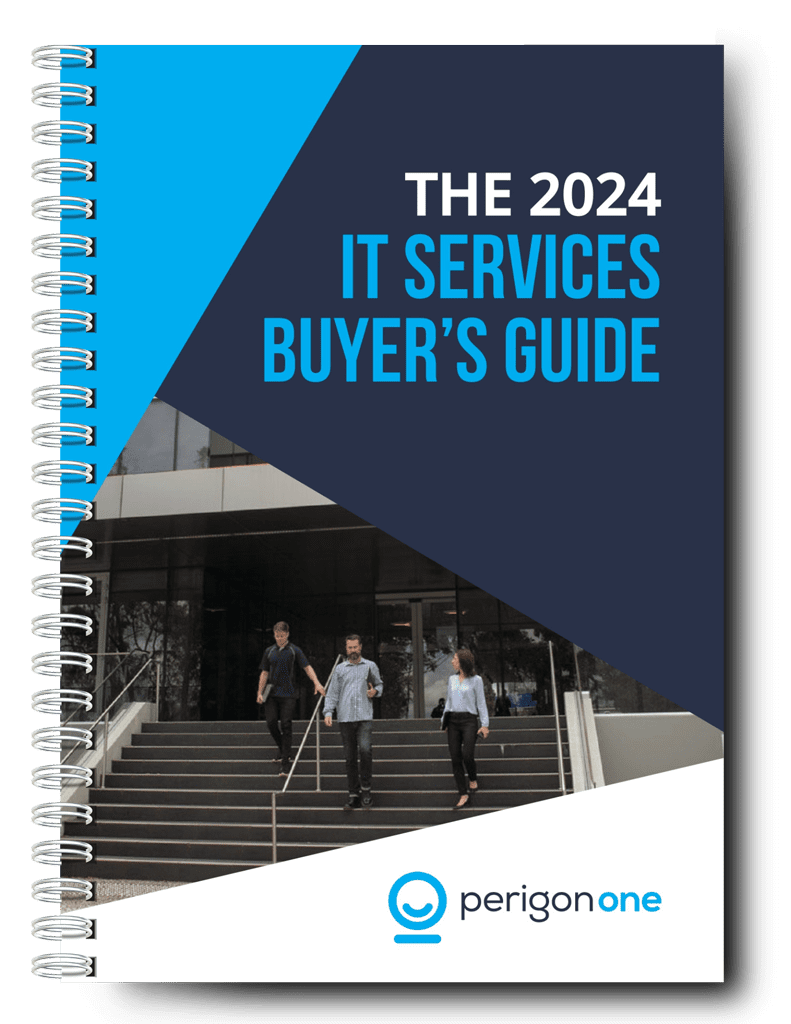Boost your efficiency with these Microsoft Edge tools.
Enhancing productivity is an ongoing goal for many business owners and managers.
Whether its expediting tasks or enhancing communication every little bit helps. Therefore it’s essential to maximise the potential of the tools at your disposal.
While you may view your internet browser as a gateway to the web it can serve a broader purpose. This is particularly true if you’re utilising Microsoft Edge on Windows 11. It boasts features that can elevate your productivity levels.
Here are five of our features.
- Split Screen for enhanced multitasking – Multitasking is a skill for any business owner and Microsoft Edges split screen functionality simplifies this process. Whether you’re comparing web pages researching topics or monitoring different sites simultaneously split screen allows you to view two pages side by side within the same tab. It’s akin to having two windows open but without the clutter.
- Vertical Tabs for browsing – Feeling overwhelmed by too many tabs? We get it. Microsoft Edges vertical tabs provide an approach, to managing tabs efficiently.
When you align tabs vertically on the browsers side it becomes easier to switch between them and access functions like closing or muting. - Workspaces are great for collaborating – Microsoft Edges Workspaces feature simplifies working with colleagues or clients. You can create a workspace with open tabs and share it easily via a link allowing others to open all tabs at once. It’s ideal for brainstorming, project management or team presentations.
- Collections help keep your research organised – With Microsoft Edges Collections feature you can. Arrange text, images and videos from web pages into custom collections effortlessly. Stay focused organised and productive.
- Immersive Reader is perfect, for distraction reading – When you want to concentrate on reading an article or document without distractions Microsoft Edges Immersive Reader feature offers a clean reading experience by removing ads, links and other interruptions. Customise the text size, color scheme according to your preferences and even have the content read aloud for hands free reading.
If your company isn’t already utilising Microsoft Edge on Windows 11 now might be an opportunity to make the switch. Do you need any assistance, with the transition? Feel free to reach out.