If you’ve ever sat through a Teams meeting and found yourself silently mouthing “next slide, please” over and over again… you’re not alone.
We’ve all been there — those clunky handovers during online meetings or webinars that interrupt the flow and make even the best presentation feel awkward.
But good news: Microsoft just rolled out a small update to Teams that solves this exact problem — and it’s a game-changer for virtual collaboration.
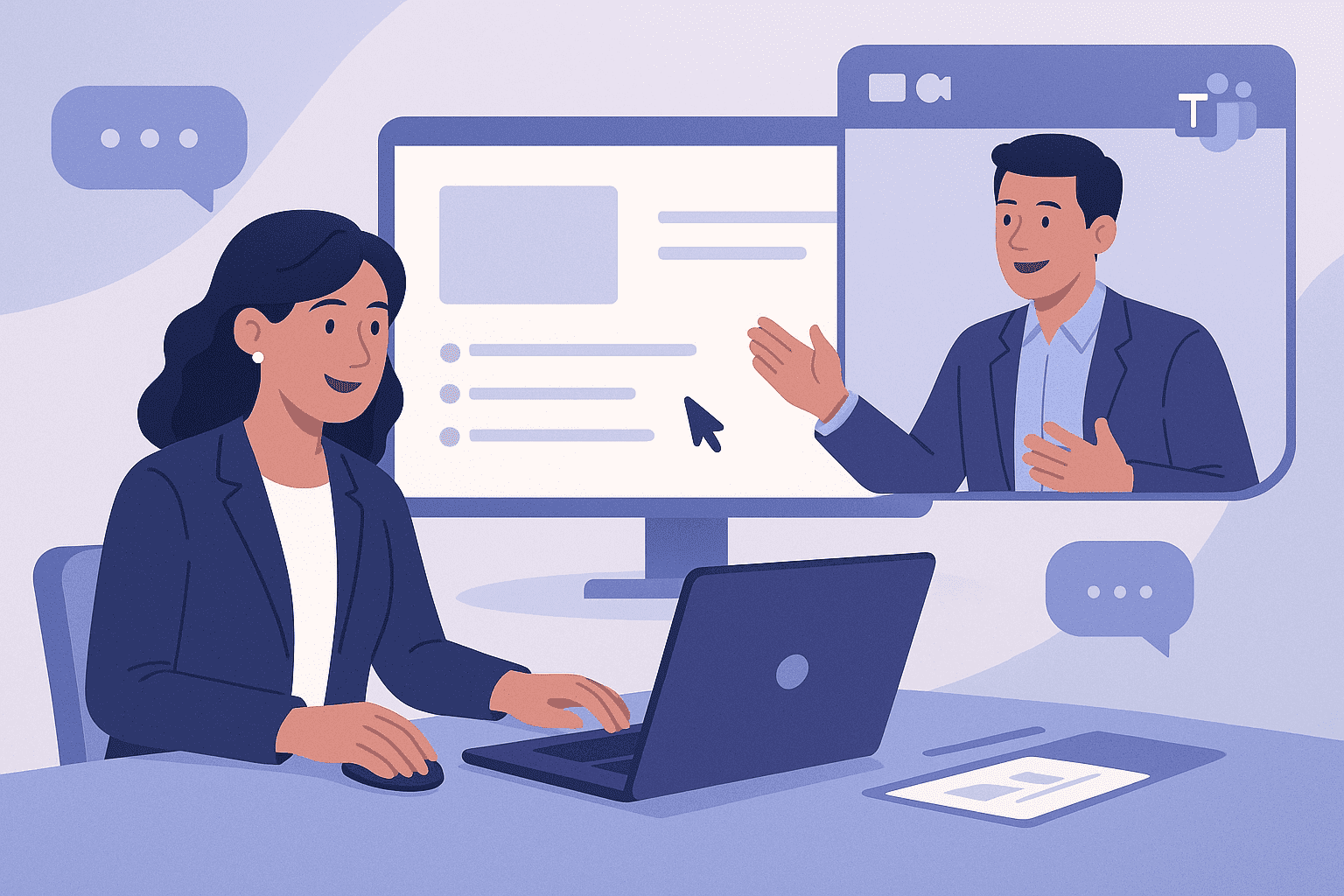
Until now, only one person could control a PowerPoint presentation in Teams. That meant if you were co-presenting, you had to keep asking the designated presenter to move to the next slide. Not ideal — especially for client-facing presentations or webinars where timing and flow matter.
Now, Teams will allow the host to assign slide control to multiple people.
So if you’ve got three presenters walking through different parts of a deck, they can each take control when it’s their turn — no interruptions, no awkward pauses, and definitely no more “next slide, please”.
It might sound like a minor change, but it makes your meetings run smoother, feel more natural, and look far more professional.
This update is starting to roll out now, beginning with the Windows desktop version of Teams. When scheduling a meeting, hosts will likely have the option to assign co-presenters who can control the slides during the session.
It’s a small step toward making Teams feel less rigid — and more like a seamless, in-person presentation experience.
In today’s hybrid work world, Teams is the digital meeting room for many businesses. The more fluid and intuitive those meetings feel, the better the experience for your team, clients, and partners.
Microsoft’s also been adding other helpful features lately — like real-time messaging during calls (great for quiet clarification), improved whiteboarding tools, and streamlined file collaboration — all of which point to a more user-friendly, flexible Teams experience.
We help teams get the most out of Microsoft tools like Teams, SharePoint, Outlook, and more — whether it’s:
Running smoother, more professional meetings
Streamlining file sharing and collaboration
Setting up better user access and permissions
Rolling out new features with confidence
Training your team to use tools more effectively
If you’re ready to simplify your workflows and get more value from the tools you already use, we’re here to help.
This simple Teams update is just the start. If you’re looking to level up how your team works together — whether you’re remote, hybrid, or in-office — we’re here to help you get the most out of Microsoft 365.
Let’s talk about how we can make your tools work smarter, not harder.