Have you ever been working in a coffee shop or on a train and felt that uncomfortable sense that someone’s watching your screen?
It’s not just paranoia. Shoulder surfing — when people glance at your screen without permission — is a real privacy risk. From confidential emails to sensitive documents, even casual snooping can expose more than you’d like.
And Microsoft may soon have a fix.
A new feature called Onlooker Detection has been spotted in Windows 11 preview builds. As the name suggests, it’s designed to detect when someone is trying to peek at your screen and immediately warn you.
This isn’t starting from scratch. It builds on Presence Sensing, which is already in Windows. That feature locks or dims your screen when you step away, and wakes it up when you return.
Onlooker Detection takes things further. If someone is detected looking over your shoulder, your laptop can:
Dim the screen to make it harder to read
Send you a privacy alert
Or both
The aim? Better privacy without you lifting a finger.
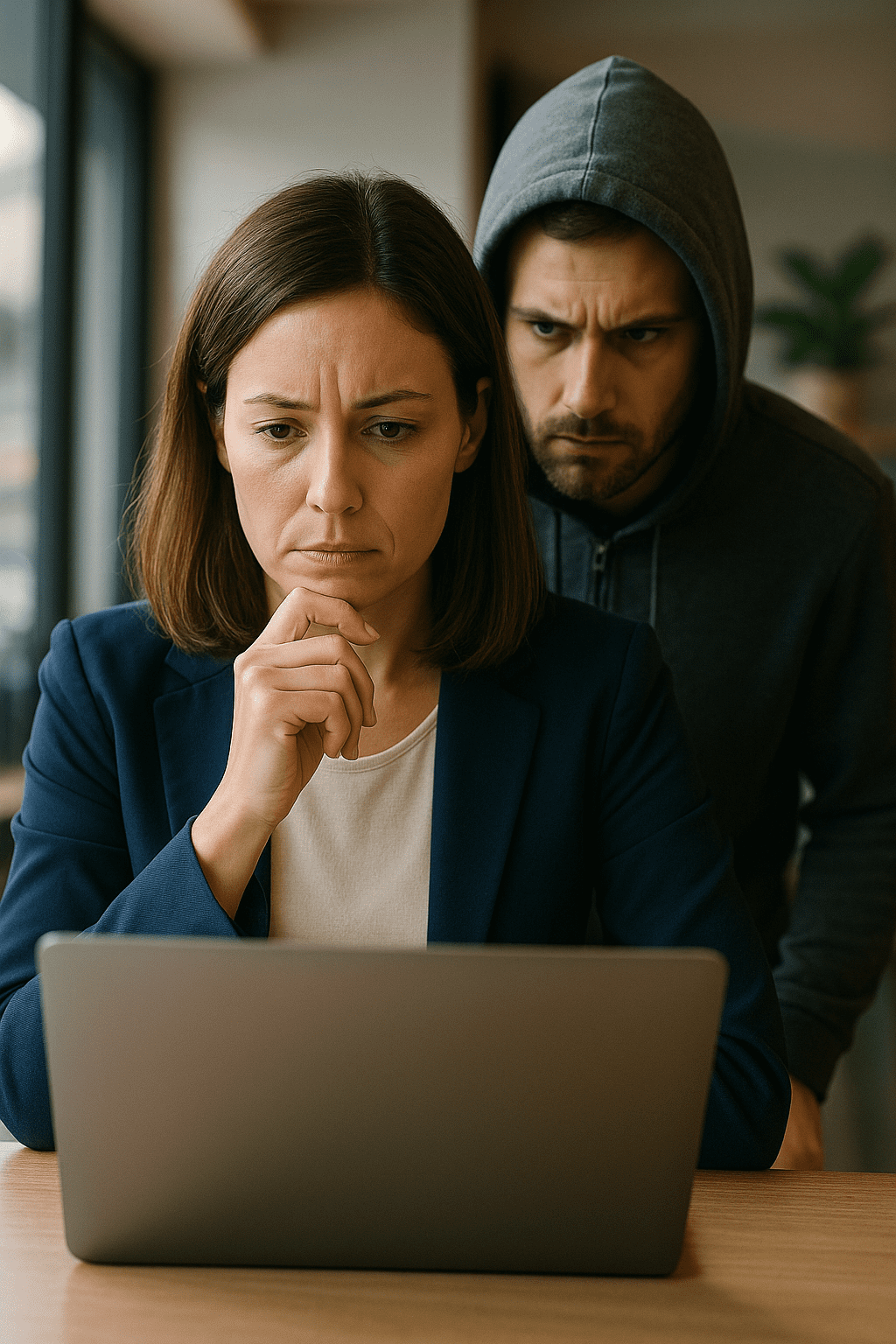
To use this, your device needs Human Presence Detection (HPD) hardware. That’s a type of sensor already found in some newer laptops, particularly those powered by Intel, AMD, or Qualcomm chips.
Not sure if your laptop supports it? You can check by heading to:
Settings > System > Power & battery.
Data privacy is no longer optional. Whether it’s protecting company information or simply keeping your personal activity private in public spaces, tools like this add a subtle but important layer of security.
And with hybrid and remote work becoming the norm, working outside the office is common. This makes snooping prevention a must-have.
Microsoft hasn’t officially confirmed the release, but the feature has already been seen in testing. That means it could roll out in future updates sooner rather than later.
And frankly? It’s about time.
Whether you’re working in the office, at home, or in a café, protecting your screen matters more than ever.
My team and I can help you review your setup and make sure you’ve got the right tools in place for privacy and security.
Let’s talk about smarter protections — before you really need them.