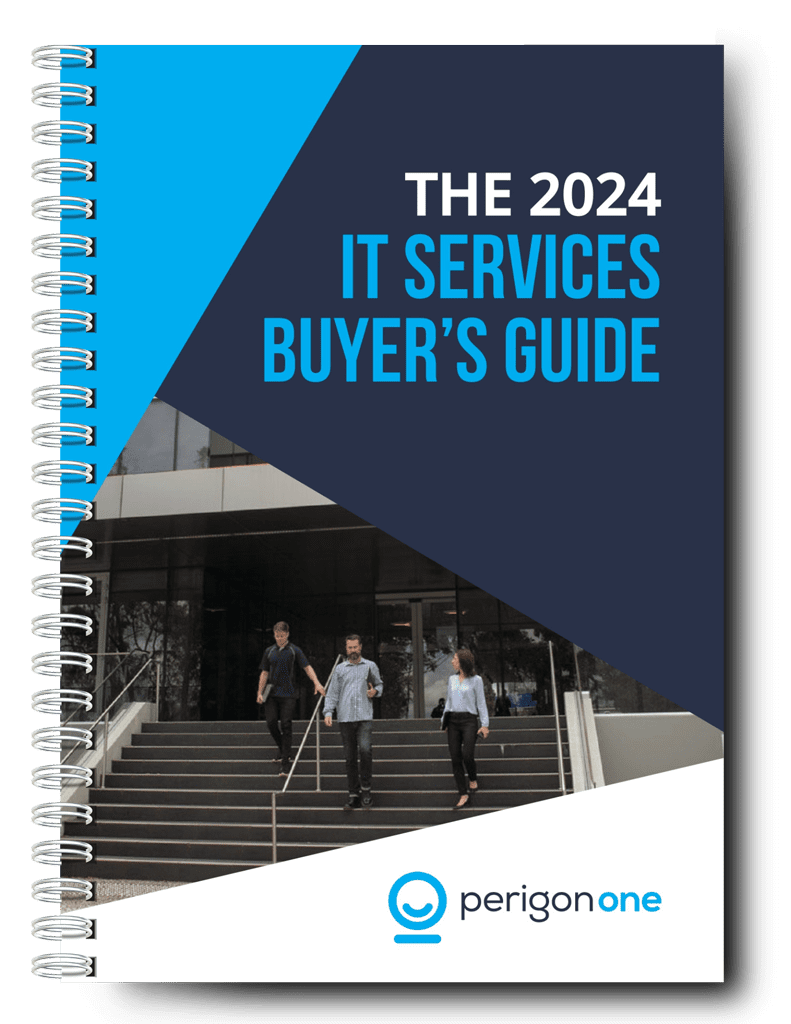Struggling with sluggish internet across your business? While there are many possible reasons for speed problems, one of the most common – especially in small organisations – is poor bandwidth.
If you’ve been following our series exploring slow business WiFi, you’ll know that we’ve already examined two of the biggest causes of sluggish speeds: obstacles – which can prevent WiFi signals from travelling where they need to go – and router settings, which can be optimised for better results.
But what happens if neither your router nor your office layout is the problem? Well, if speeds still seem to be an issue, then the next logical thing to take into consideration is your bandwidth.
What is bandwidth?
It’s easy to think of bandwidth and speed as being the same thing. And they almost are. But not quite. Speed is measured in megabits per second (Mbps), and refers to how fast data is transferred between your internet provider and your router. Bandwidth, on the other hand, is measured in megabytes per second (MBps), and refers to how much data can be transmitted at any given time.
Confused? Don’t be. It all becomes clearer when you think of it as being like a road.
Imagine you have a road with cars driving on it. The cars are your data, and the bandwidth is the number of lanes available. The more cars on the road, the more congestion there is. So when your employees are all using multiple different applications simultaneously, and sending and receiving huge amounts of data, the lanes of the road – your bandwidth – get clogged up and congested.
When this happens, everything begins to slow down. This is why, if all your bandwidth is being eaten up by lots of data-hungry applications, your business internet may appear pretty sluggish.
How to improve bandwidth
The first thing to do, if you suspect bandwidth may be an issue, is check how much bandwidth your employees are actually using. You can do this through each device. What usually happens is that you’ll see ‘big’ applications – those that use the most bandwidth – at the top of the list.
Applications that typically use a lot of bandwidth include…
- Microsoft OneDrive
- Google Drive
- Dropbox
- Google Chrome
- Mozilla Firefox
- Zoom
- YouTube
- Netflix & other streaming services
If you spot anything that your employees shouldn’t be using, make sure they have access to your policies and guidelines so they understand what applications can and can’t be used in the workplace. Closing any unnecessary data-hungry applications should free up bandwidth for other activities.
Most of the time, all the applications you see will be familiar. But sometimes, there may be something you don’t recognise. It’s definitely worth exploring this further, as some malware programs are designed to run continuously on devices, eating bandwidth to slow connections. It’s a good idea to run a virus scanner and clean-up software if there’s anything that looks suspicious.
If there’s nothing out of the ordinary, then it may be time to upgrade to a better internet service with greater bandwidth. Quite often, it’s the smaller businesses that have problems with bandwidth. They may sign up for basic plans initially, then grow rapidly and discover that their bandwidth can’t keep up. Luckily, there are many plans available that can give you the speed and bandwidth you need.
If you need help improving your business WiFi, or want assistance enhancing your organisation’s technological infrastructure, get in touch. We’re always here to lend a helping hand, any way we can.