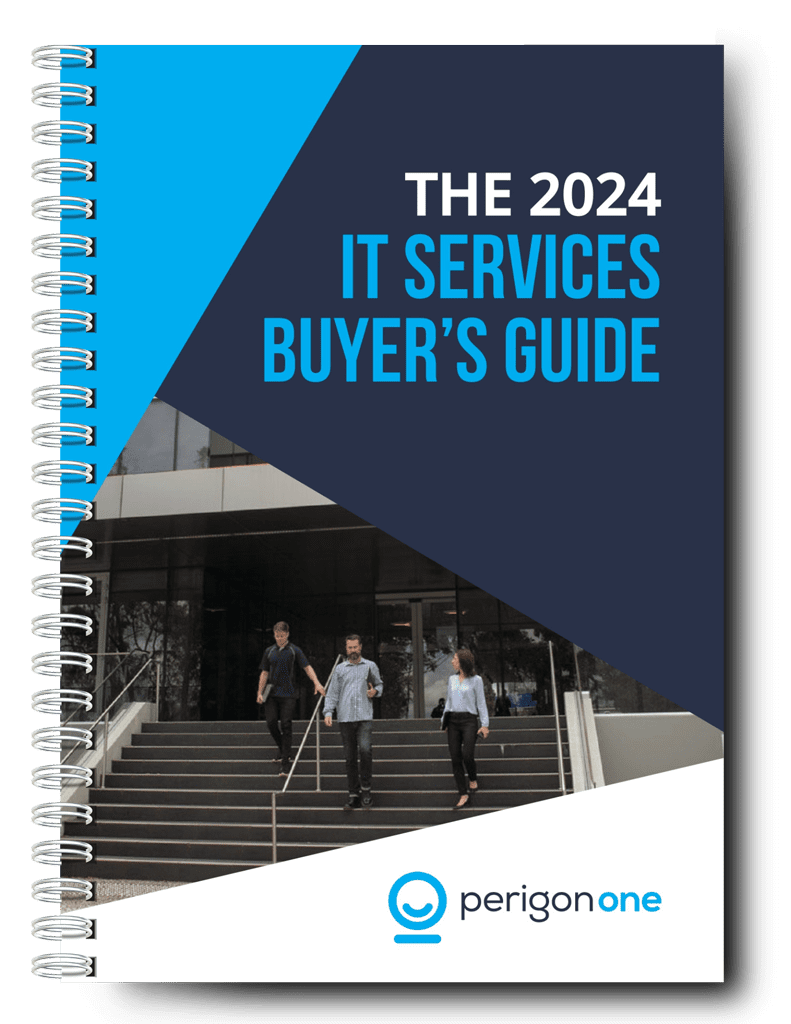A sluggish internet connection in an office can be a real thorn in the side of productivity. Join us as we explore a key factor that might be causing your WiFi headaches, and learn how to craft a faster, more stable network.
This is the final chapter of our ‘Slow Internet’ series, in which we’ve already discussed various causes like out-of-date tech, router settings, limited bandwidth, and office layout. Now, let’s shed light on another potential speed bump: interference in your network.
What exactly is network interference?
Think of interference as an unwanted guest that disrupts your WiFi’s signal strength. It’s a common issue that can make even top-tier internet services feel frustratingly sluggish. When interference strikes, web pages crawl to load, large files become a chore to send, and your connection might drop intermittently.
For a workplace relying on digital connectivity for day-to-day operations, understanding and addressing interference is crucial.
Types of interference you might encounter
There are generally two kinds of interference that can affect your business:
WiFi interference
This happens when nearby WiFi networks or devices clash on the same channel as yours. For instance, if your office neighbour’s WiFi is on the same channel, their network could be unintentionally slowing yours down.
Non-WiFi interference
This type involves disruptions from non-WiFi sources using wireless communication, like Bluetooth. Any gadget operating on the same frequency as your WiFi can be a culprit.
Typical sources of non-WiFi interference might include:
- Wireless office gadgets like headsets or keyboards
- Microwave ovens in the staff kitchen
- Some fluorescent lights
- Walkie-talkies in larger premises
- Radio signal-based devices, such as key finders
If these sound familiar, they might be meddling with your WiFi speed.
Tackling WiFi interference
If you suspect a frequency clash, switching to a dual-band router can be a simple fix. Since Bluetooth sticks to 2.4 GHz, a dual-band router’s ability to switch between 2.4 GHz and 5.0 GHz can be a game-changer, especially if your office is crowded with 2.4 GHz devices.
However, pinpointing the root cause of interference isn’t always straightforward. That’s where WiFi surveillance and monitoring come into play. These tools help you gather data across your network, pinpointing specific areas of concern and guiding you towards the most effective solutions.
At Perigon One, we’re adept at WiFi surveillance and monitoring as part of our comprehensive managed IT services. We proactively keep an eye on networks to unearth and fix issues that could be dragging you down. Reach out to discover how we can help you build a network that’s not just faster, but more reliable too.