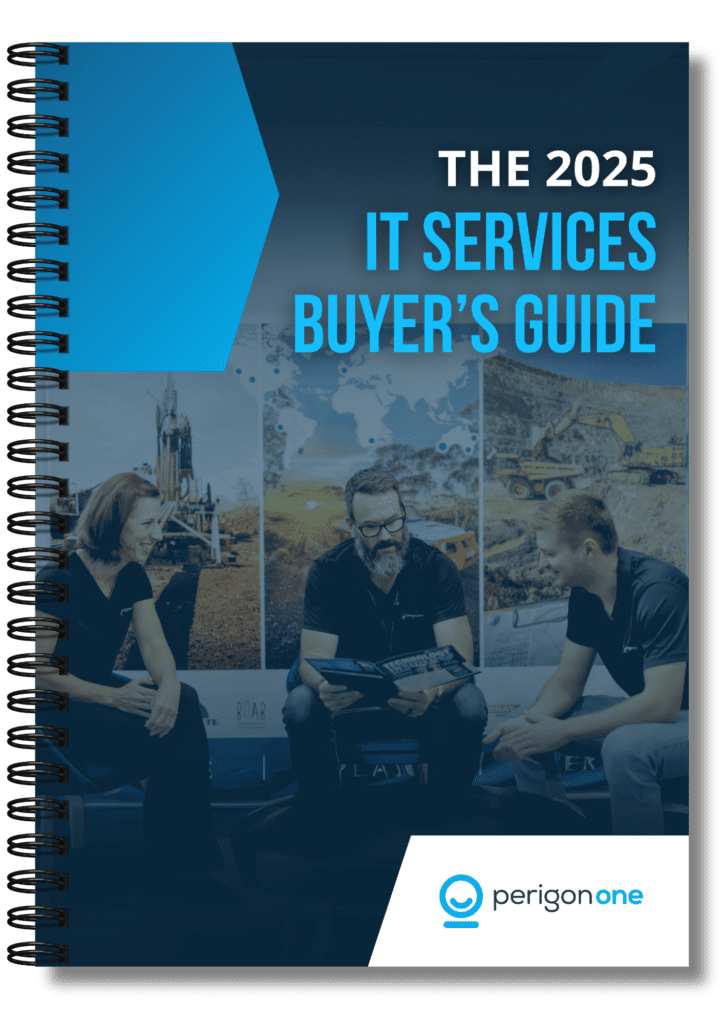Video calls are flexible and convenient, but they pose their own challenges. Our simple tips will help you get the most out of your favourite video platform.
The COVID-19 pandemic changed how we communicate. Unable to talk face-to-face, we reached for the next best thing: video calling. Zoom, Teams, Skype and FaceTime became part of our everyday working and social lives.
But this isn’t a passing fad – far from it. Two years later, many of us still use video platforms to chat with colleagues, discuss projects with clients, interview for jobs, attend meetings … It’s a simple, flexible and efficient way to keep in touch! But video communication has its own challenges, and there’s always room for improvement in how we handle those calls. Here are our simple guidelines for great video call etiquette.
Set your agenda
If you’re scheduling a meeting, it’s a courtesy to give everyone the chance to prepare. Plus, having a defined agenda will make it much easier to keep the meeting on course. Writing an agenda and sharing it with all participants is a useful way to make sure that everyone’s on the same page.
Using Microsoft Teams? Sharing your agenda is simple. At the bottom of the New Meeting invitation, you’ll see a text box where you can add all the relevant details.
Check your background
Cameras on! The major advantage of video over conference calling is that you can see the people you’re talking to. That makes a huge difference in terms of non-verbal communication, as well as helping to strengthen the bond with your colleagues.
But it’s important to make sure your background is suitable. Try sitting in front of a plain wall to keep the focus on you and avoid distracting your colleagues. You can also blur your background or choose an image to superimpose behind you, although it’s worth noting that this can actually be more distracting if it flickers or distorts your image.
Lights, camera …
Lighting is important, too, so take a tip from the influencers. A soft ring light placed beside your monitor or clipped to the top of it will make you look much more natural and prevent the stark shadow effect created by an overhead lamp. And, of course, you should avoid sitting in front of a window or other light source – otherwise, you’ll just be a mysterious dark shape.
Watch what you share
Screensharing is a real hazard when it comes to video calls. Maybe you’ve witnessed someone get caught out when a personal message or notification popped up on screen. Or maybe there was something embarrassing in the search bar. Perhaps this has even happened to you.
Fortunately, Teams has your back here. If you click Share, you can select only the app or part of your screen you want everyone else to see.
Get on your feet
It’s hard to feel productive and focused when you’re sitting down all day. Want to make sure your meeting is energetic and dynamic? Ask everyone to stand up! It sounds weird, but it really does work.
At Perigon One, it’s our job to make sure your technology is working for you. If you’d like to find out how we can improve your working life, just get in touch for a free consultation.