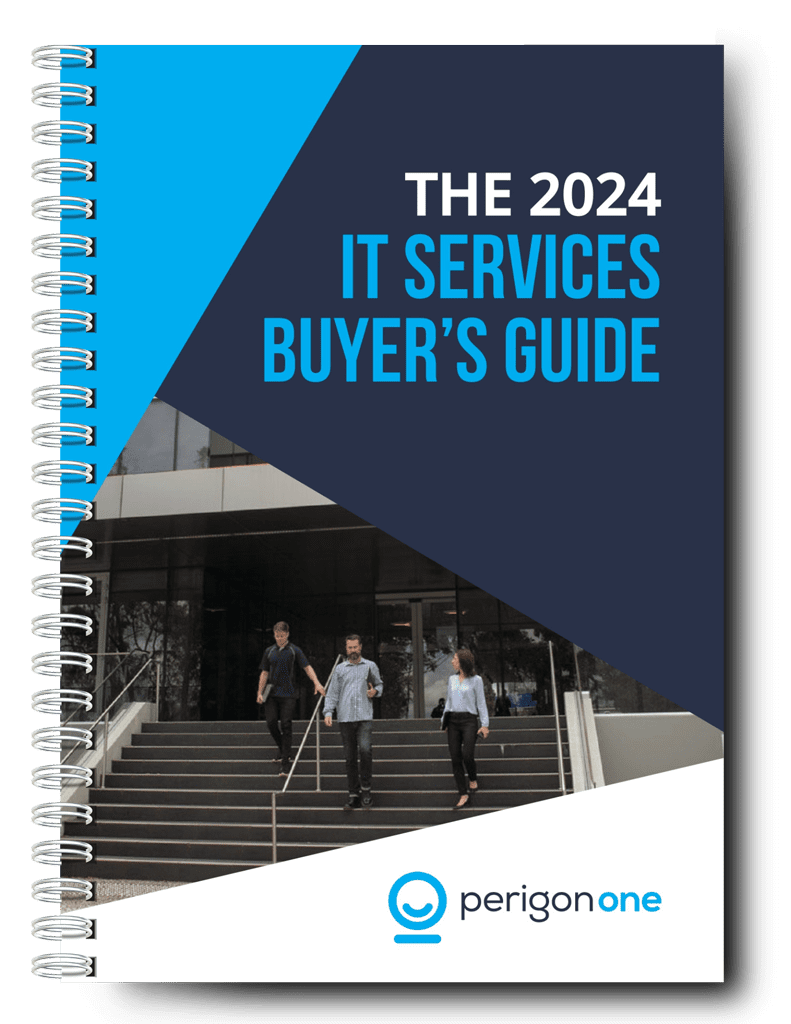Like most businesses, you’re probably running your computers on the Windows operating system. But which version are you using? While Windows 10 remains the most popular, smart organisations are upgrading to the latest release to benefit from the added functionality and enhanced security features. So… if you’re still not running Windows 11 in the office, could it be time for a change?
When Microsoft launched Windows 10 back in 2015, they boldly stated that it would be the last version that they’d release. Well, six years later they may wish they hadn’t said anything! Citing the major changes to the business landscape that came with the COVID-19 pandemic, Microsoft introduced a brand new version – Windows 11 – in 2021, with the first big update in late 2022.
So is it time for you to be upgrading to this new version?
Technically speaking, you still have time. Microsoft will continue to support Windows 10 until 2025. However, from a practical standpoint, upgrading as soon as possible is often the best approach.
What’s new in Windows 11?
Windows 11 comes with a few visual enhancements. It’s more accessible than its predecessor. And it’s great for collaboration, with the chat function for Microsoft Teams built right into the taskbar.
But the most exciting changes can be found in the new security features. Here are a few of them:
1. Smart App Control
In Windows 10, there was an option to enable software installations only from the Microsoft Store. In Windows 11, this has been extended to a broader range of apps and tools with Smart App Control. When turned on, this works to verify any app prior to download, giving you peace of mind that it’s safe and secure. Microsoft uses 43 trillion security signals to determine the safety of an app.
2. Improved phishing protection
Previously, phishing protection for Windows was offered only through Microsoft 365 Defender. Now, with Windows 11, it’s built directly into the operating system. What this does is alert users if they’re visiting websites, clicking links, or logging into apps that are deemed to be malicious, helping to reduce phishing attacks. Currently, Windows 11 is the only OS with integrated phishing safeguards.
3. Virtualisation-based security
VBS was an optional feature on Windows 10, but many businesses weren’t aware of its existence. In Windows 11, it’s a default feature that’s helping organisations protect their data. VBS works by isolating a small portion of the operating system’s memory to store log-in credentials and Windows security features. That means that if your OS is compromised, this data is harder to access.
Why Windows security matters
Windows is by far the most popular operating system in the world. Unfortunately, this means that it’s also the biggest target for cybercriminals. In fact, one study found that, of all the ransomware files it analysed, a whopping 93% of them were intended to compromise Windows-based systems.
Keeping your operating system safe and secure should be a top priority for today’s businesses.
Time to upgrade?
While Windows 11 is certainly the best way to protect your business computers, it’s estimated that just 16% of Windows computers have version 11 installed. As you can probably guess, Windows 10 remains the most common, accounting for nearly 70% of all Windows installations today.
If you’re unsure about upgrading, get in touch with us. We can help you decide on the best approach for maximising your IT security, and make it easier to implement the right software with confidence.