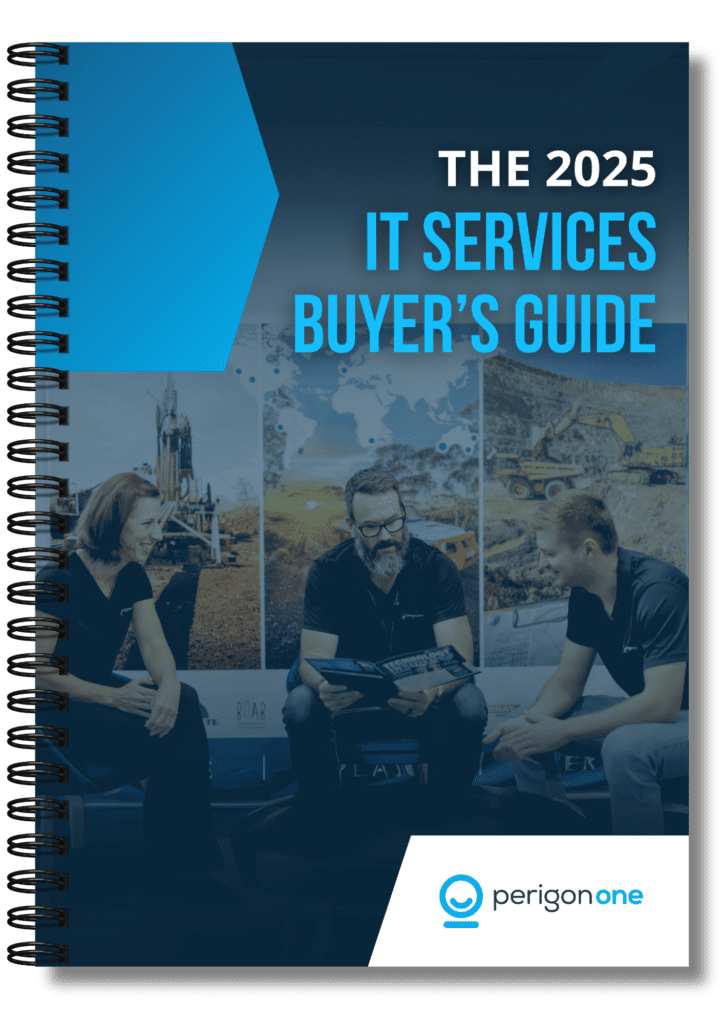Accidents happen to the best of us, but it can be hard to own up when they do. With 67% of remote workers using faulty or damaged equipment, encouraging prompt reporting and supplying new, up-to-date devices as needed is the only effective way to keep your business’s data safe.
It’s a nightmare scenario. You’re working from home on your laptop with a mug of coffee by your side. Your phone beeps, and you reach across to check it. Your sleeve catches the handle of the mug and you watch, horrified, as the mug tips over and floods your laptop keyboard with steaming hot coffee.
Accidents can happen anywhere, but working from home brings a whole other set of hazards. The curious cat who jumps up at just the wrong time – the kid who knocks over a glass of juice – the excitable dog who startles you just as you’re carrying your laptop down the stairs.
In these circumstances, even your most careful team member can easily trash a valuable piece of equipment. So when was the last time you checked that everyone’s devices were in working order?
Whoops!
Because these incidents happen outside of the workplace, it can be hard to keep track of them. You might assume that you don’t need to worry, though. If one of your team members was stuck with a non-working piece of equipment, they would definitely tell you. Right?
Not quite. Recent research shows that 67% of remote workers are using faulty devices. It’s likely that many of these workers have damaged their work-issued laptop, tablet or PC and are reluctant to speak up and admit it. They might even have tried to fix the device themselves and made the problem worse.
Some of this is likely to be due to embarrassment. Nobody wants to admit that they were eating a cream doughnut while doing essential tasks. Employees might also worry that they will be made to pay to replace the broken equipment. This very understandable fear can have serious consequences for the health of your business.
Security holes
Faulty equipment is a major productivity issue. A malfunctioning monitor, a capricious keyboard or a poorly processor can seriously slow you down. If a few of your team members are struggling with faulty equipment, the problem only gets worse. And that’s the best-case scenario!
The most likely outcome is that, rather than wrangle broken devices, your team will simply start using their own. In fact, over half of remote workers reportedly use their personal devices for work. These devices won’t have the same level of cybersecurity protection as your work-issued equipment, and they won’t be monitored by your IT support people, either. Every unmonitored device that connects to your network introduces new and unpredictable vulnerabilities into your system.
The potential cost of a data breach is far, far higher than replacing a broken monitor, laptop or keyboard. That’s why you should encourage your team to report all damage, promptly and in full, and make it clear that they won’t be punished for accidents. It’s not just good management, it’s the only practical way to avoid compromising your network.
A reliable IT support partner like Perigon One can help you formulate your IT policy and replace damaged devices when the worst inevitably happens. If you have any questions or want to get started, just get in touch for your free initial consultation.