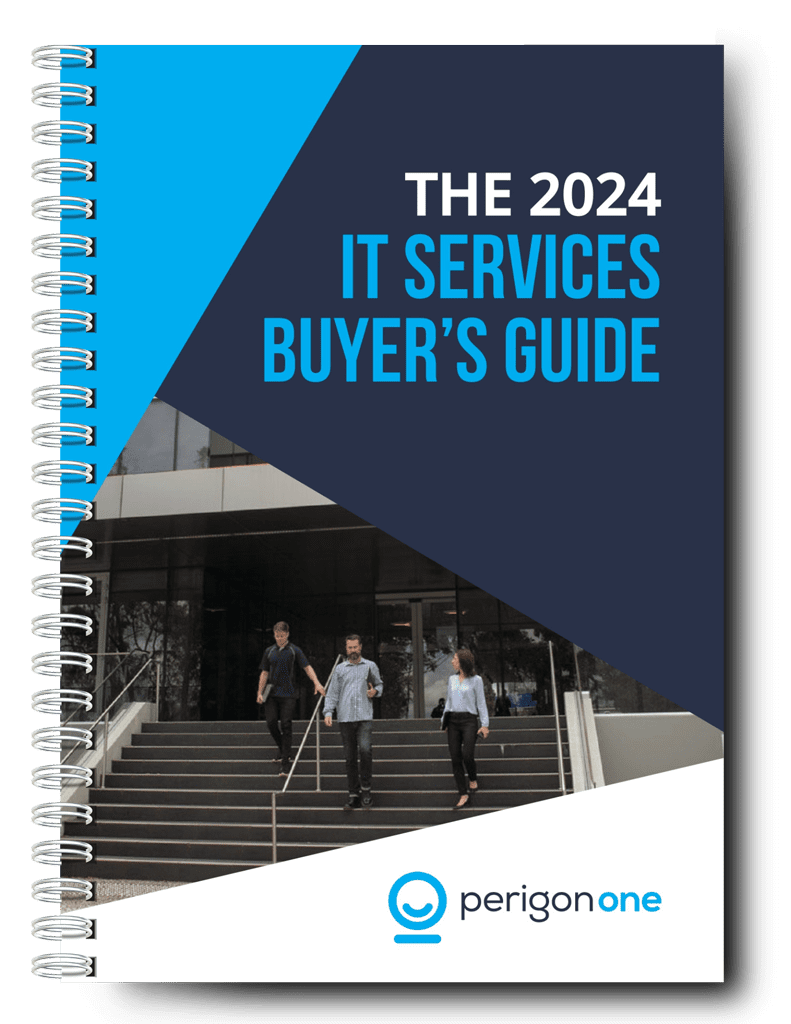In less than a month, Windows 11 will start to roll out to the general public. We’re excited about it, and we bet you are, too. But are your devices ready for the upgrade?
This launch isn’t like previous ones. If you’re already running Windows 10, you may need to make some changes before you’re able to switch to the new operating system. This is an unusual move from Microsoft – usually, the minimum system requirements stay consistent from upgrade to upgrade. It’s also going to be a bit of a pain for some Windows users.
Windows 11: benefits and possible pitfalls
There are serious pluses to moving up to Windows 11. It’s more secure, more reliable, and it’s compatible with a greater range of apps and processors. On the downside, not all your devices might be up to spec. The new requirements may render some older PCs obsolete, even if they’re successfully running Windows 10. To find out which of your devices will make the cut, just check out the minimum hardware requirements below.
- Processors: Windows 11 requires an Intel Core processor from 2017 onwards, or an AMD Zen processor from 2019 onwards. For a Qualcomm processor, you’ll need Snapdragon 7c or higher.
- RAM: Your device will need 4GB of RAM.
- Storage: The required minimum hard drive storage is 64GB.
- TPM: This is the really crucial change. With this upgrade, Microsoft now requires all devices to have a TPM (Trusted Platform Model) 2.0 chip. This is a security measure that helps keep your device protected from malware and other cyber attacks. These have historically been something of a weakness for Windows.
TPM 2.0: what you need to know
If you have bought a PC or laptop with Windows already installed at some point in the last five years, you may be in luck. Since 2016, Windows has required all its devices to have TPM 2.0, and it should be enabled by default. As long as your device was actually manufactured at some point from 2016 onwards, you should have no problem with this part of the new requirements.
However, if you bought your device without Windows installed, or you built your own PC, then you will need to check whether it has a TPM 2.0 chip. If it does, you may need to activate it via your computer’s BIOS. This can be quite a technical procedure, and the exact process may vary depending on the manufacturer. If your computer was purchased before 2016, it’s highly likely it won’t meet the requirements.
Does this sound complicated? It is. Microsoft’s commitment to improving security means that upgrading to Windows 11 is a demanding process compared to previous versions. But there’s no need to stress. As your IT support partner, Perigon One is here to make your life easier. We’re happy to check whether your devices are compatible with the new operating system. If they are, we can provide all the help you need with the upgrade. Just give us a call or drop us an email to talk it all over.