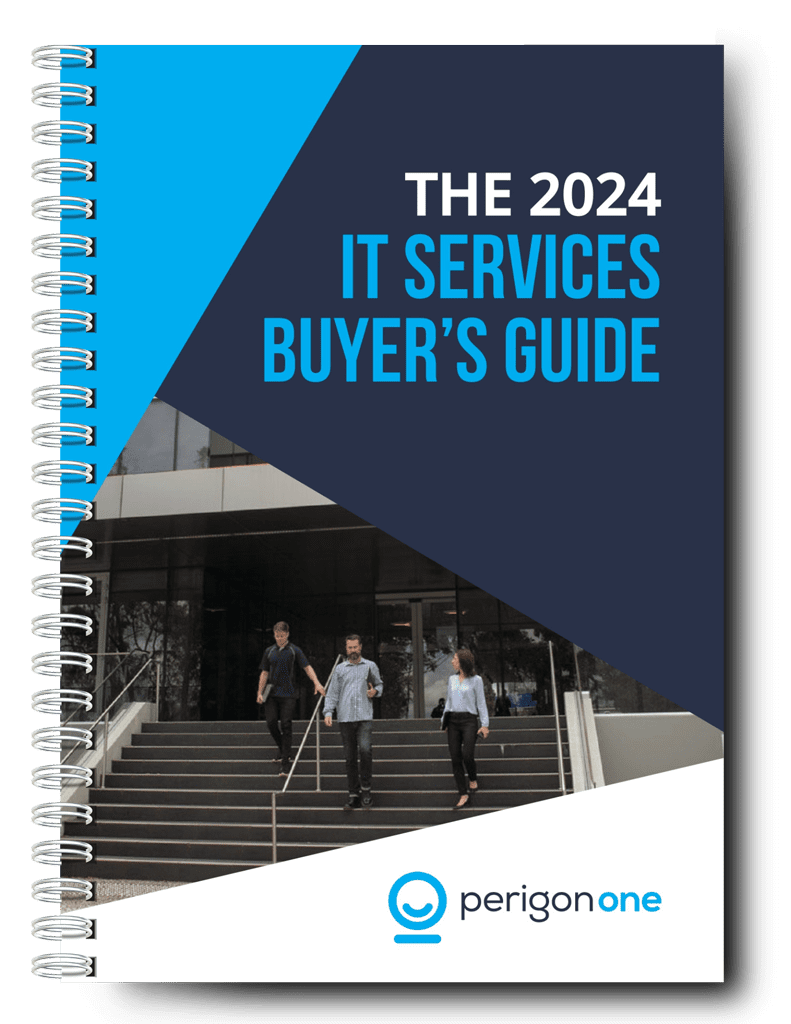In the age of remote and hybrid working, wireless peripherals are one of the most practical choices any business can make. But are wireless keyboards and mice leaving you vulnerable to an attack?
With more and more employees working from home – or splitting their time between home and the office – there has been renewed interest in wireless peripherals. Mice and keyboards without a cable help to create a cleaner, less cluttered environment, which is particularly important if working in a small home office or spare room. And with no need to plug and unplug constantly, wireless peripherals are the go-to choice for those who find themselves working from multiple locations.
Here at Perigon One, we love the Microsoft Modern Mobile Mouse, and you might remember we took a quick look at this super sleek device back in our October 2022 newsletter. But while there are some big benefits to this lightweight little mouse, there’s also an important question that it sparks:
How can we be sure that wireless peripherals are secure, and not increasing our risk of attack?
The wireless challenge
There are two security elements that we need to consider when thinking about implementing wireless peripherals in the workplace: the sending of keystrokes, and the receiving of keystrokes.
In terms of sending, there’s a form of attack known as ‘MouseJack’. It happens when cyber criminals connect to your computer, pretending to be your wireless input device. This allows them to send keystrokes to your computer. For example, they could open your start menu, run your browser, and navigate to a malicious website. From there, they could download viruses or malware to steal or hijack your critical data.
This is exactly what happened back in 2016, when Microsoft found that data could be injected into some of its wireless mice through a USB dongle. It was patched quickly to prevent further damage.
In terms of receiving, a wireless keyboard using an unencrypted data stream may mean that criminals were able to receive your keystrokes, knowing exactly what you were typing. Perhaps your confidential passwords, account usernames, business or employee banking details, and so on.
So… does that mean that wireless peripherals are a bad idea?
Not at all.
You just have to know what to look for.
Choosing secure devices
When looking for a wireless keyboard, the most important aspect to look for is Advanced Encryption Standard (AES) technology. This encrypts the data going back and forth between the computer and the keyboard. And when looking for a mouse, look for one that connects via Bluetooth; a well-supported, standardised, and encrypted technology. That’s just one of the reasons why we love the Microsoft Modern Mobile Mouse, which is built from the ground up with security in mind.
As well as choosing the right technologies, you should also make sure you’re using them in the most secure way possible. Training will ensure that your IT team understands how to maintain secure wireless connection, and knows how to keep all drivers up-to-date to minimise any possible risk.
At Perigon One, we’re here to help you make the best possible choices when it comes to business technologies, and understand how the right tech can reduce your risk while maximising productivity. Keep an eye on our blog for more insight and recommendations, or contact us for more information.